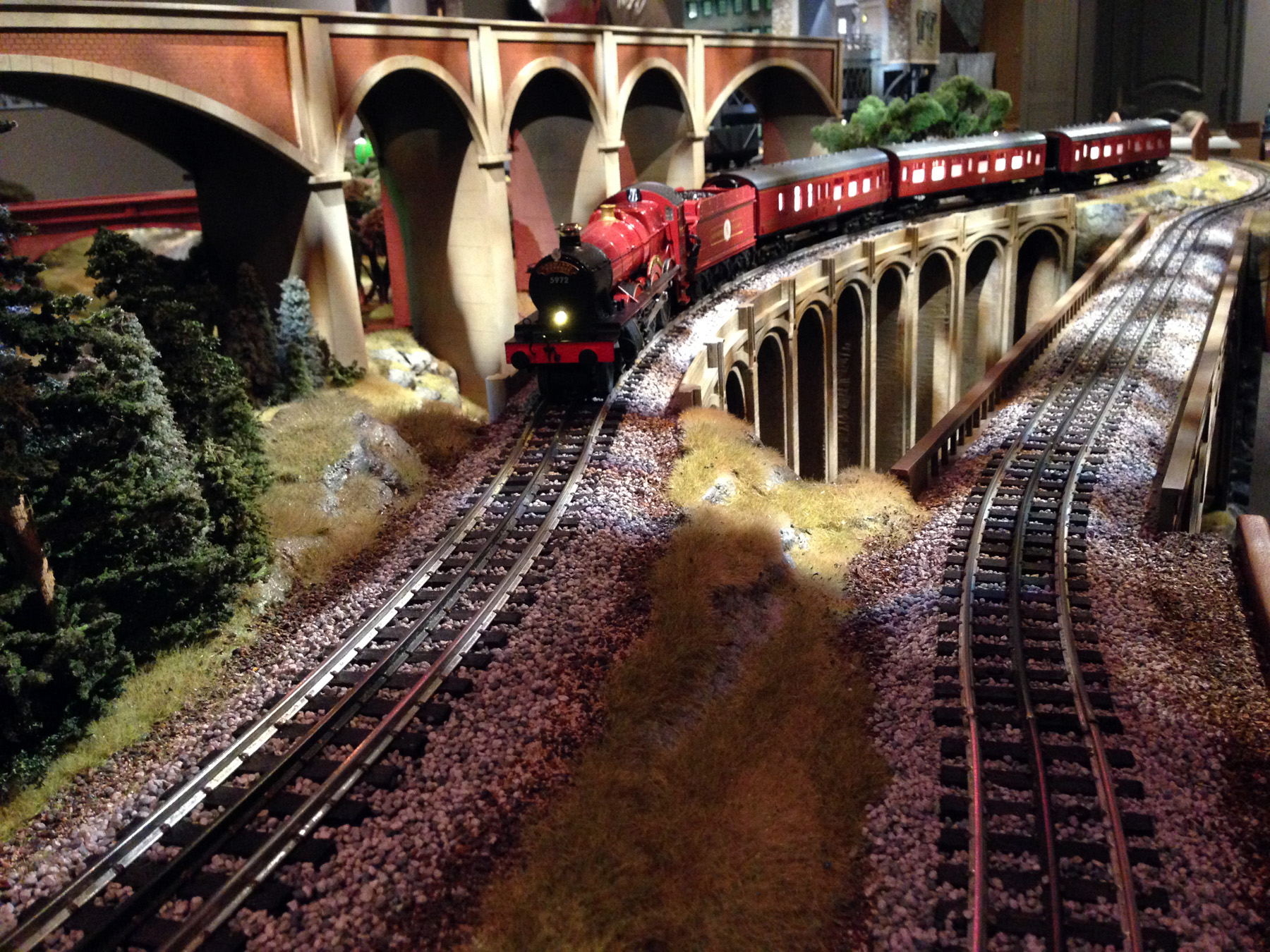Congratulations!
Enjoy your TW TrainWorx Screen Saver Photos!
- Click on Download Screen Saver
- A pop-up window prompt will be loaded, asking you to save the file.
- Save the file in a specific location you will remember.
- After saving go to the location where the image was saved.
- Right click on the image then select “Set As Desktop Background”
Happy Tracks!